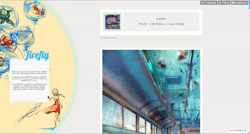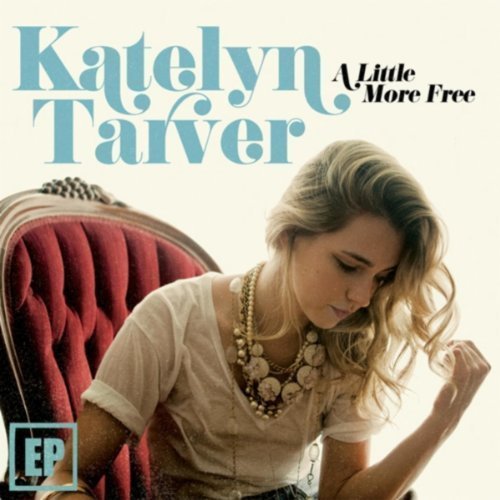reblog!
reblog! like!
like!Features:
- Optional post size: 500px, 400px, 25px (Must choose one!
- Infinite Scroll (Optional)
- Blogroll, Liked Posts, and Twitter on sidebar (optional)
- 7 Additional Links
- Fading Images (Optional)
- Music Player (Optional)
- Show/Hide captions and tags
- 250x500px sidebar image
Credit:
- Background: Ettudis.
- Sidebar Image: sylphielmetallium
How to add twitter:
- Go to you twitter and then go to settings.
- Choose widgets and then choose create new
- Set the height to 425 and then choose the theme and link color.
- After that click create widget and then you will get the code.
- Copy the code to this field:

How to add music:
- First, upload the song to sites like box.net or kiwi6.com
- Go to here and then put the direct link to your song there, and then set the setting.
- After you satisfied with your choice, copy the code to this field:

How to add more additional links in case you don’t use twitter/blogroll/liked post:
On the code search for this code:
{block:iflink7}
 <
{text:Link7}
{/block:iflink7}
<
{text:Link7}
{/block:iflink7}
and then copy and paste this under that code:
< YOUR URL NAME
Don’t forget to replace URL to your link and YOUR URL Name to the title of the link